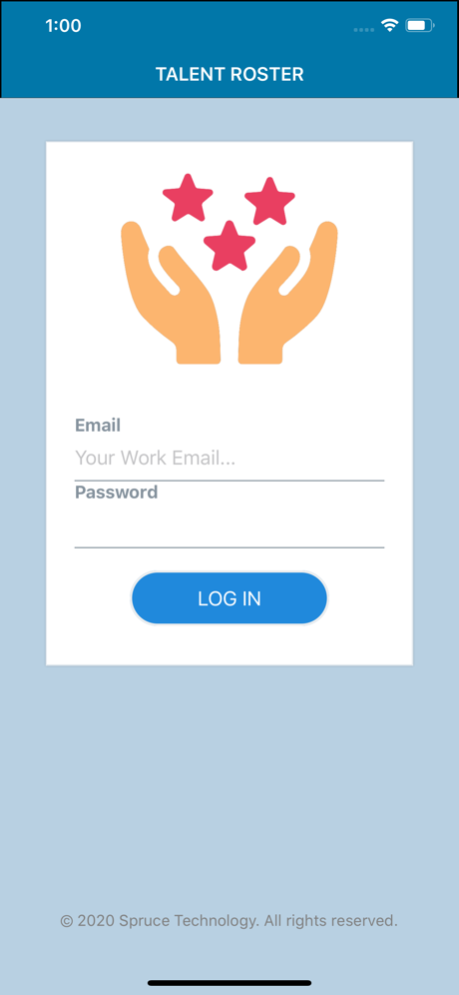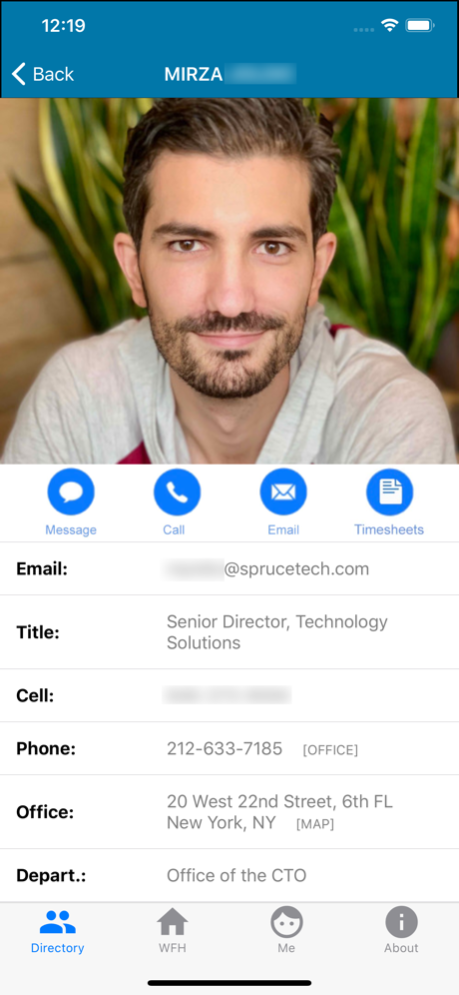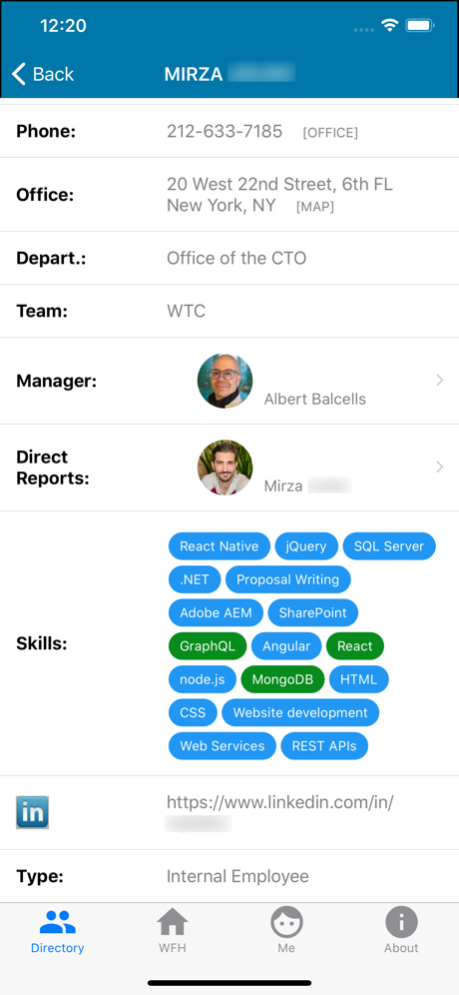Talent Roster 2.12
Continue to app
Free Version
Publisher Description
An easy to use employee skills directory for your company, with company events like birthdays and anniversaries.
TALENT ROSTER
------------------
A rich, easy-to-use, employee skills directory for your company - an "internal linkedin" designed to be maintained by your HR team using a simple web portal. The entire company at your fingertips, always up-to-date. Search, lookup, call, text, email, check-in from home, or analyze timesheet utilization reports in seconds.
Productivity features include:
- Rich employee directory
- Search employees by name, location, title, skills.
- Easy-to-create unlimited skills
- Unlimited employees
- Unlimited employees-to-skills associations
- A simple but powerful Work From Home Tracker with check-in/check-out, and lunch breaks
- Support for multiple offices or locations
- Automatically highlight employee birthdays and work anniversaries
- One touch SMS messaging, calling or emailing from the app
- Automatic org charts generated via manager relationships
- Employee-updatable profiles, including photos
- Privacy controls for employees, they can select whether or not they share their cell phone, birthday and other details with others
- Ability to integrate employee utilization and billable timesheets to generate powerful operational reports.
- Comes with an HR management portal, and an optional available Timesheet entry web portal for employees.
- Ability to integrate with Active Directory
- Supports multiple roles (HR, Admin, Exec Team, Manager, Employee)
Feb 21, 2022
Version 2.12
Minor UI updates
About Talent Roster
Talent Roster is a free app for iOS published in the Office Suites & Tools list of apps, part of Business.
The company that develops Talent Roster is Albert Balcells. The latest version released by its developer is 2.12.
To install Talent Roster on your iOS device, just click the green Continue To App button above to start the installation process. The app is listed on our website since 2022-02-21 and was downloaded 0 times. We have already checked if the download link is safe, however for your own protection we recommend that you scan the downloaded app with your antivirus. Your antivirus may detect the Talent Roster as malware if the download link is broken.
How to install Talent Roster on your iOS device:
- Click on the Continue To App button on our website. This will redirect you to the App Store.
- Once the Talent Roster is shown in the iTunes listing of your iOS device, you can start its download and installation. Tap on the GET button to the right of the app to start downloading it.
- If you are not logged-in the iOS appstore app, you'll be prompted for your your Apple ID and/or password.
- After Talent Roster is downloaded, you'll see an INSTALL button to the right. Tap on it to start the actual installation of the iOS app.
- Once installation is finished you can tap on the OPEN button to start it. Its icon will also be added to your device home screen.